New function in the app 🙌
Ordering food together has never been easier
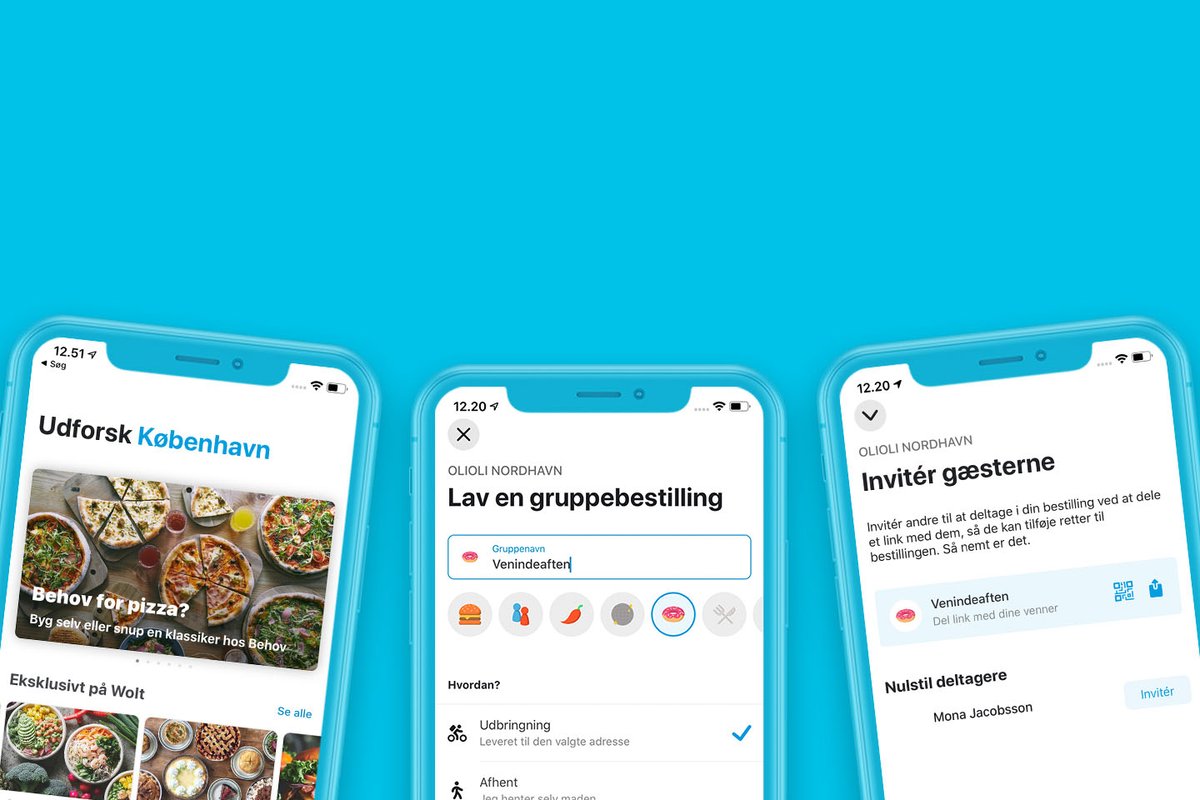
Published:
May 8, 2023
Order food together with your friends, colleagues and family 💙
We've been working on a new feature that finally makes it easy to order food with your friends. With group ordering, your friends, colleagues and family can join your order on Wolt via their own phones, and you can send one combined order to the same restaurant. Easy, clear and fast! See how it works right here 👇
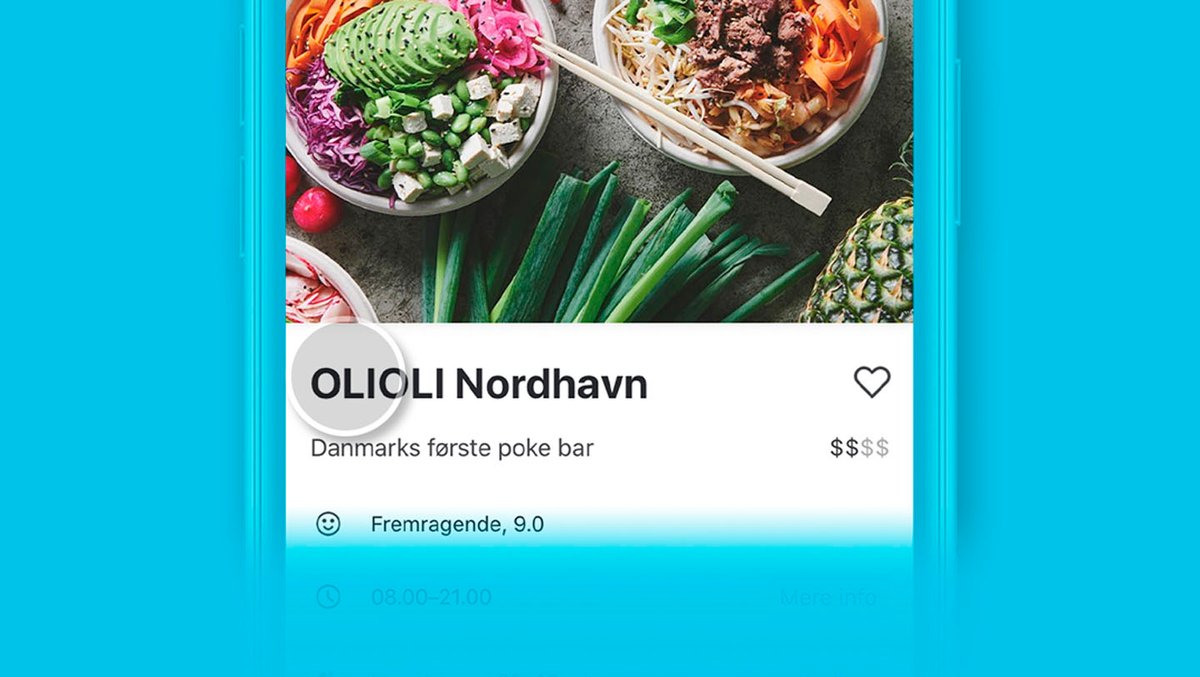
1. Choose a restaurant
Choose the restaurant you would like to order your meals from 🍽
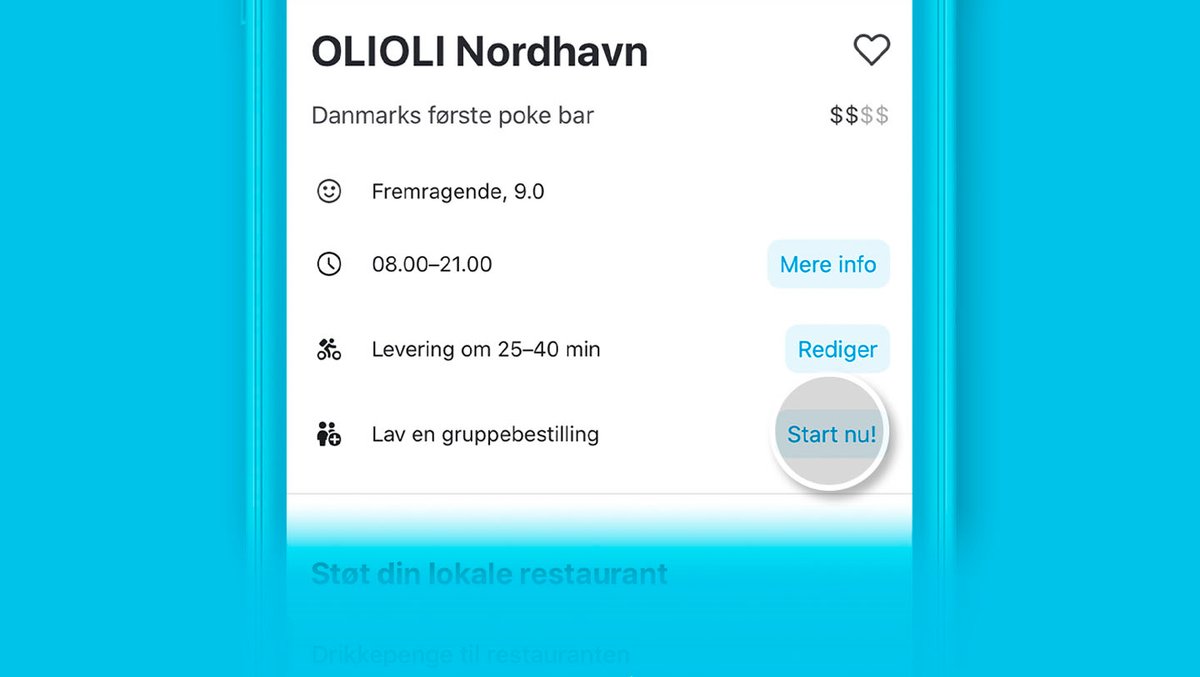
2. Select group order
Select “Start Now!” in the middle of the screen next to "Make a group order", in order to start ordering some food for the hungry bellies 🤗
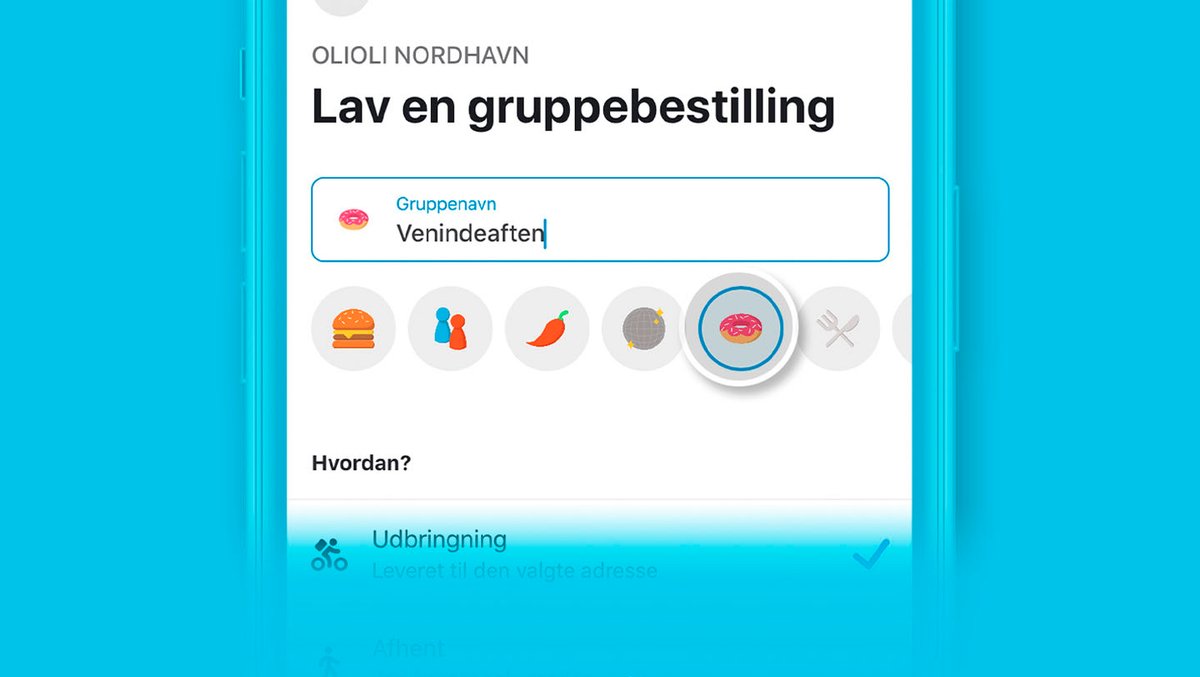
3. Personalize your order
You can personalize your group order by choosing a name and an icon that fits your order - whether it's game night with the boys, a spicy lunch at the office, or drinks night with friends 🌶
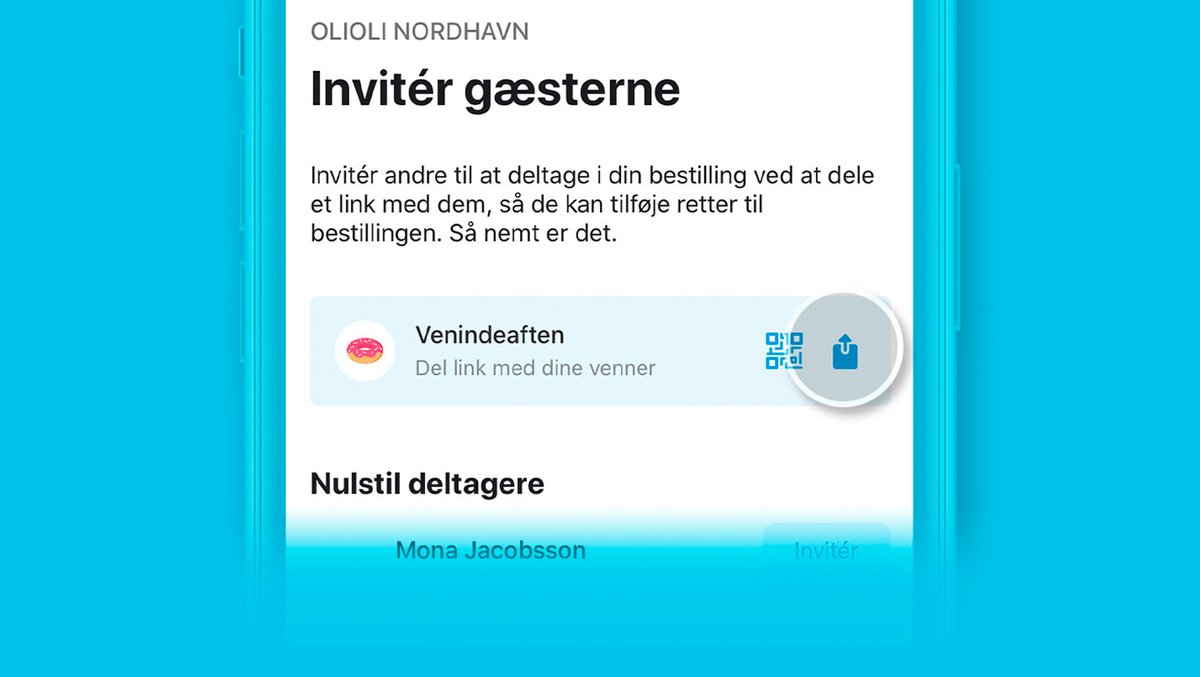
4. Invite your friends
Invite your friends by sharing the link via SMS, Messenger, Snapchat, email, etc. You can also share the QR code that appears on your screen for your friends to scan on their phones 📱
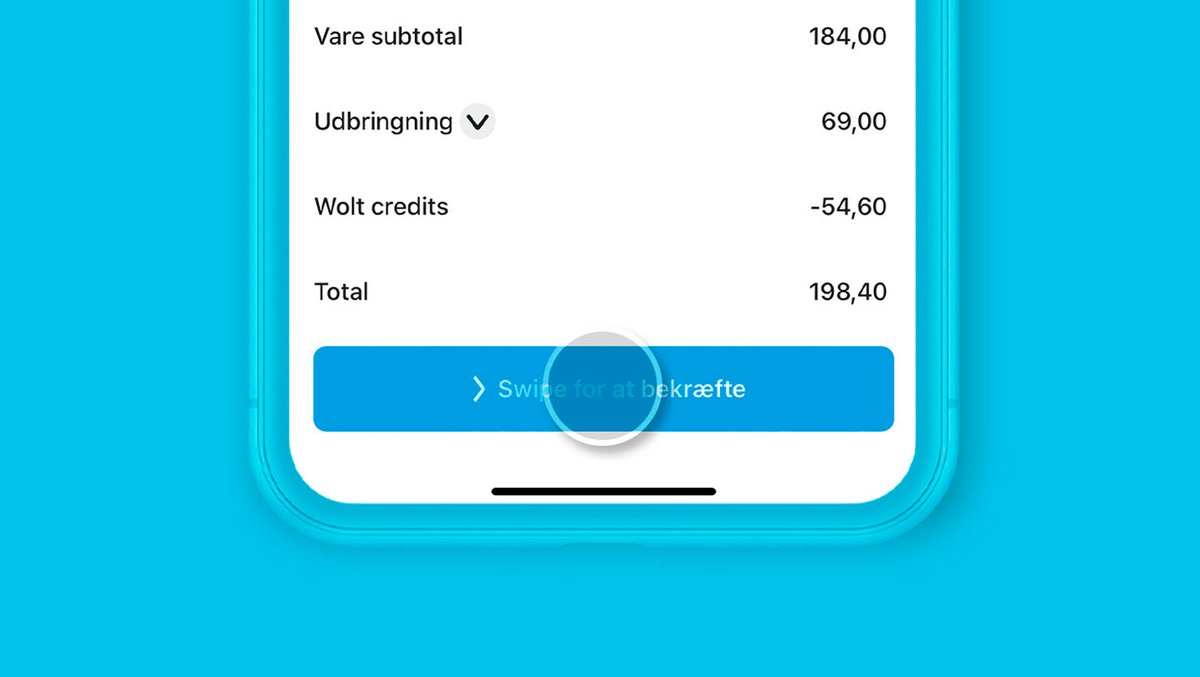
5. Choose, order and enjoy
Choose the meal you want yourself and wait for your friends to do the same. When you are all ready, you check everything through and send the order to Wolt 🚴♂️💨 Enjoy 💙
