Step by step
How to get a company invoice?
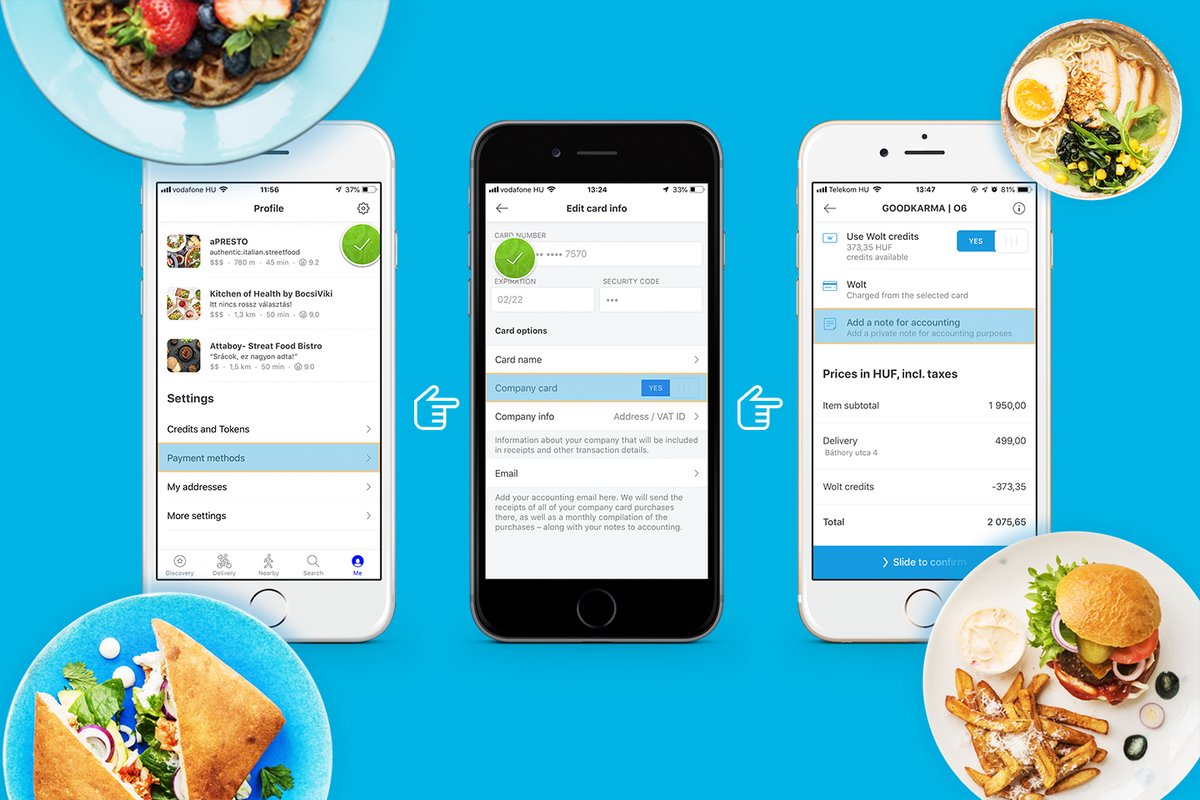
Published:
August 5, 2020
If you would like to have a company invoice, please follow these steps:
If you frequently order on behalf of a company, we recommend our Wolt @ Work corporate service to you. Scroll down to the end of the page for further informations. If you don't want a corporate profile, here's how to apply for a VAT invoice step-by-step: 1. Open your profile (in the application it’s on the right bottom corner, in the desktop it’s on the right upper corner) 2. Choose “Payment Options” 3. Tap on your previously added card and choose the modify option 4. At the “Business card” option set the slider to “yes” ( You can do this even if you have added a private card to your profile, but you will need this setting to claim your invoice ) 5. Before you save it, please enter an email address that the invoice will arrive at. You will definitely receive it in your registered email address, and you can add another one here (eg your accounting colleague’s email) 6. Save the modifications 7. Place your order to any of our restaurants. You will only be able to send your order after you have filled out the "Note to Accountant" section. Here you have to enter the name and address of your company and the tax number 8. The invoice will be sent to you by email or to the email address you provided when you changed your card details 9. Next time you want to place a private order from the same card, edit the card at the payment methods and set the slider to "No" in the "Business Card" menu item.

